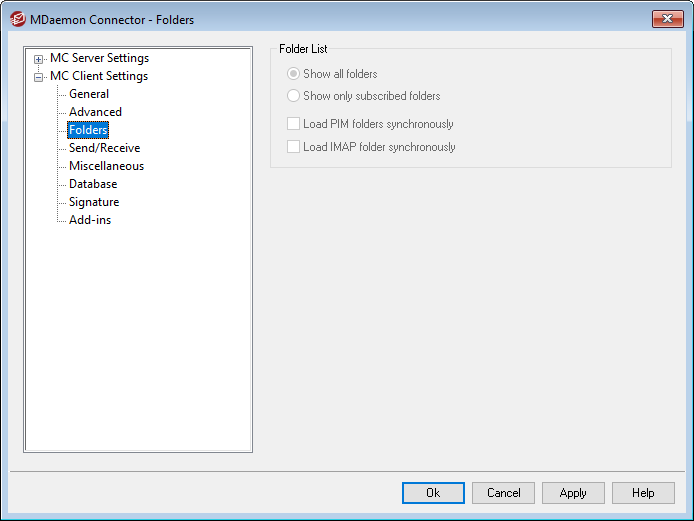
When you have enabled the "Push client settings to MC users" option on the MC Client Settings screen, the settings on this screen will be pushed to the corresponding screen in the MDaemon Connector client whenever an MDaemon Connector user connects to the server. The MC Client Settings are only sent to clients when one of the settings has changed since the last time the client connected and received them.
Folder List
Show All Folders
By default the folder list in Outlook will display all of the folders to which the MDaemon Connector user has access on the mail server.
Show Only Subscribed Folders
Select this option if you want the Outlook folder list to display only those folders to which the user has subscribed.
Load PIM Folders Synchronously
In most cases this option should be left unchecked, which means that an MDaemon Connector user can continue to use Outlook while MDaemon Connector loads the contents of PIM folders (i.e. non-mail folders, such as: Contacts, Calendars, and Tasks). If you check this box then Outlook will effectively be blocked from use until all of the data has been loaded. Ordinarily this option may only be needed when the user has 3rd party applications attempting to access PIM folder contents.
Load IMAP Folders Synchronously
In most cases this option should be left unchecked, which means that an MDaemon Connector user can continue to use Outlook while MDaemon Connector loads the contents of the user's IMAP mail folders. If you check this box then Outlook will effectively be blocked from use until all of the data has been loaded. Ordinarily this option may only be needed when the user has 3rd party applications attempting to access mail folder contents.
See: