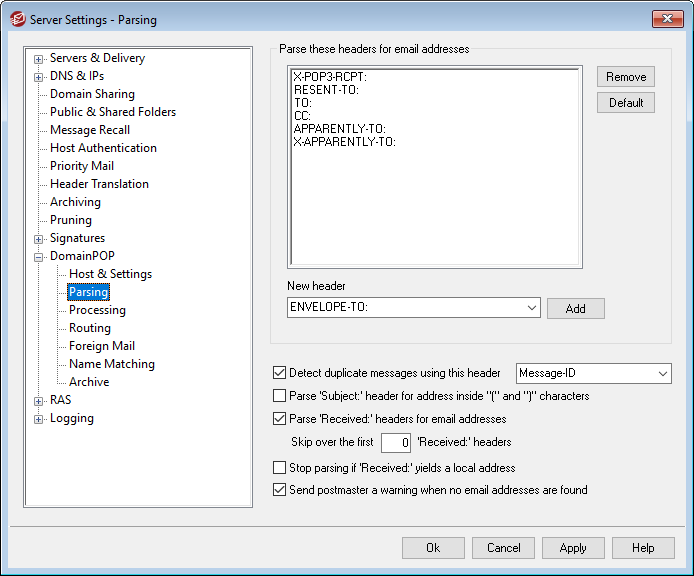
Parse these headers for email addresses
This area lists the headers that MDaemon will parse in an attempt to extract addresses. Every header listed here is checked for addresses.
Remove
This button will remove the selected entries from the header list.
Default
This button will clear the current contents of the header list and add MDaemon's default list of headers. The default headers are typically sufficient to extract all addresses from the message.
New header
Enter the header you wish to add to the header list.
Add
After specifying a header in the New header option, click this button to add it to the list.
Detect duplicate messages using this header
If this option is selected MDaemon will remember the value of the specified header and will not process additional messages collected in the same processing cycle which contain an identical value. The Message-ID header is the default header used by this option.
Parse "subject:" header for address inside "(" and ")" characters
When this is selected and MDaemon finds an address contained in "( )" in the "Subject:" header of a message, this address will be added to the message's list of recipients along with any other parsed addresses.
Parse "Received" headers for email addresses
It is possible to store the recipient information ordinarily found only within the message’s envelope in the "Received" message headers. This makes it possible for parsers of the mail message to be able to glean the actual recipient address by merely inspecting the Received headers later. Click this checkbox if you wish to parse valid addresses from all of the "received" headers found within the mail message.
Skip over the first [xx] "received" headers
In some server configurations you may wish to parse Received headers but need to skip the first few of them. This setting allows you to enter the number of "Received" headers that MD will skip over before beginning its parsing.
Stop parsing if "Received" yields a valid local address
If while parsing a "received" header MDaemon detects a valid local address, this switch will cause all further parsing to stop and MDaemon will not search the message for more potential delivery addresses.
Send postmaster a warning when no email addresses are found
By default MDaemon sends a warning email to the postmaster when no addresses are found by the parsing process. Clear this checkbox if you do not wish to send this warning.