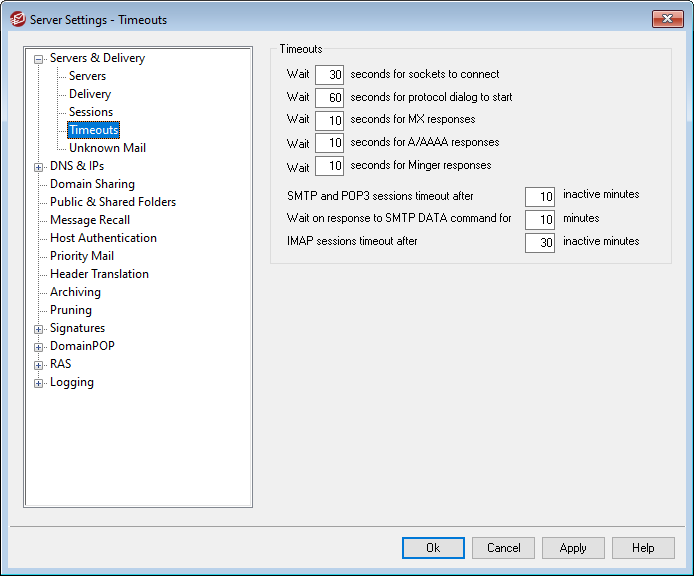
Timeouts
Wait [xx] seconds for sockets to connect
After initiating a connection request MDaemon will wait this many seconds for the remote system to accept the connection. If the remote system does not respond within this time frame, MDaemon will send the message to a specified smart host or place it into the retry system, depending upon which option you have chosen on the Delivery screen of the Server Settings dialog.
Wait [xx] seconds for protocol dialog to start
Once a connection has been established with a remote host, this is the number of seconds that MDaemon will wait for the remote host to begin the SMTP or POP3 protocol dialog. If the remote host does not begin the protocol session within this time frame, MDaemon will send the message to a specified smart host or place it into the retry system, depending upon which option you have chosen on the Delivery screen of the Server Settings dialog.
Wait [xx] seconds for MX responses
While using DNS services to resolve 'MX' hosts for remote domains, MDaemon will wait for responses to its 'MX' queries for this number of seconds. If the DNS server does not respond within this time frame MDaemon will attempt to deliver the message to the IP address specified in the remote host's 'A' DNS record. If that attempt fails, MDaemon will send the message to a specified smart host or place it into the retry system, depending upon which option you have chosen on the Delivery screen of the Server Settings dialog.
Wait [xx] seconds for A/AAAA responses
This timer governs how long MDaemon will wait while attempting to resolve a remote host's IP address. If the attempt fails, MDaemon will send the message to a specified smart host or place it into the retry system, depending upon which option you have chosen on the Delivery screen of the Server Settings dialog.
Wait [xx] seconds for Minger responses
This is the number of seconds that MDaemon will wait for a response from a Minger server.
SMTP and POP3 sessions timeout after [xx] inactive minutes
If a successfully connected and operating session remains inactive (no i/o) for this length of time, MDaemon will abort the transaction. MDaemon will try again at the next scheduled processing interval.
Wait on response to SMTP DATA command for [xx] minutes
This option governs how long MDaemon will wait for the "250 Ok" response after sending the DATA command during the SMTP process. Since some receiving servers perform lengthy anti-spam, anti-virus, or other necessary operations at that time, this option can be used to give them time to complete those tasks. The default is 10 minutes.
IMAP sessions timeout after [xx] inactive minutes
If an IMAP session has no activity for this number of minutes, MDaemon will close the session.